【ExcelVBA】指定したフォルダ内のテキストボックス内にを指定した文字列が含まれているかを確認する
機械的な作業に関しては、ITを用いて業務処理を行った方が早く、正確に行うことができます。ITによる業務処理の統制として、機械的にできる作業は沢山ありますが、今回はテキストボックスに関する作業をやる機会があったので情報共有します。
STEP1:プログラムの概要
本プログラムは以下のようなエクセルファイル中のテキストボックスの値を対象にしている
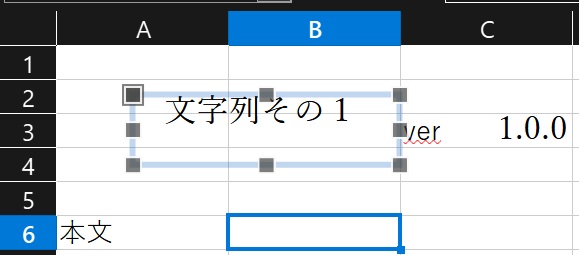
※エクセル上のセルは対象外である
プログラムの含まれているシ一トは以下のものを前提とする。
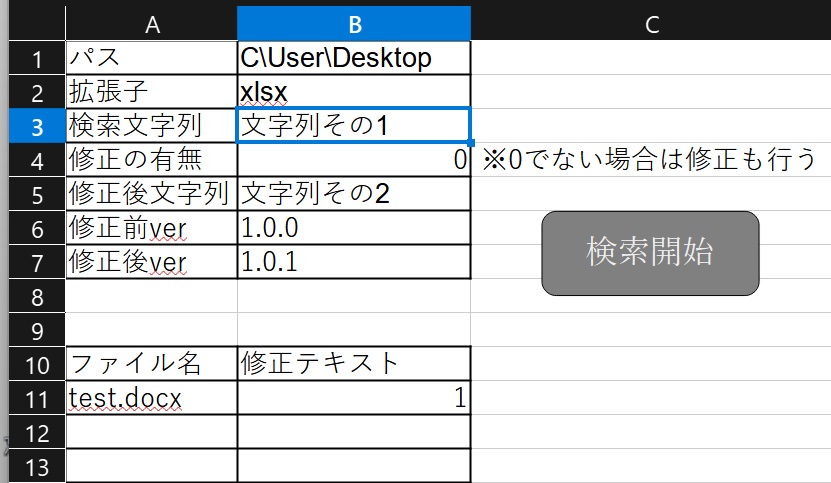
該当する箇所に値を入力すると、入力したフォルダ内の全てのテキストボックスの値を確認したり、修正して値を変更することができます。
STEP2:使用する関数、考え方
〇グループ化したテキストボックスの取り扱いについて
〇文字列の改行について
〇文字色の指定について
〇フォントの変更について
STEP3:ソースコード
Sub CheckTextBox()
'----------------------------------------------
'概要: 指定したフォルダ内のテキストボックス内にを指定した文字列が含まれているかを確認する
'機能名: CheckTextBox
'引数: なし
'戻り値: なし
'備考:指定した文字がテキストボックスに含まれているファイルを検索する
'----------------------------------------------
Dim myPath As String
Dim kakutyoshi As String
Dim search_str As String
Dim replace_flg As integer
Dim replace_str As String
Dim myBook_name As String
Dim mySheet_name As String
Dim book_number As Long
Dim grpcount As integer
Dim grpShp As Shape
Dim oneShp As Shape
Dim verShp As Shape
myPath = ThisWorkbook.Worksheets(1).Cells(1, 2).Value & "\\"
kakutyoshi = ThisWorkbook.Worksheets(1).Cells(2, 2).Value
search_str = ThisWorkbook.Worksheets(1).Cells(3, 2).Value
replace_flg = ThisWorkbook.Worksheets(1).Cells(4, 2).Value
replace_str = ThisWorkbook.Worksheets(1).Cells(5, 2).Value
before_ver = ThisWorkbook.Worksheets(1).Cells(6, 2).Value
replace_ver = ThisWorkbook.Worksheets(1).Cells(7, 2).Value
'拡張子に値が設定されていなかったらデフォルトでxlsxをセット
If kakutyoshi = "" Then
kakutyoshi = "xlsx"
End If
'パス配下の設定した拡張子の最初のファイル名を返す
myBook_name = Dir(myPath & "*" & kakutyoshi)
book_number = 1
'Dir関数がファイル名を返さなくなるまで繰り返す
Do Until myBook_name = ""
'ファイル名のブックを開く
Workbooks.Open myPath & myBook_name
i_page = 0
l_sumpage = 0
For Each mySheet In Workbooks(myBook_name).Worksheets
'全てのテキストボックス内をループする
For Each grpShp In mySheet.Shapes
If grpShp.Type = msoGroup Then 'グループ化されている場合のみ処理
'グループのカウントを取得
grpcount = grpShp.GroupItems.Count
Else 'グループ化されていない場合は、ループの回数を1回のみに設定する
grpcount = 1
End If
'グループの中身のカウントだけループ
For i = 1 To grpcount
If grpShp.Type = msoGroup Then 'グループ化されている場合のみ処理
'グループアイテムを取得
Set oneShp = grpShp.GroupItems(i)
Else
'グループ化されていない場合は、shpをそのまま取得
Set oneShp = grpShp
End If
If oneShp.Type = msoTextBox Then 'テキストボックスのみ処理
If InStr(oneShp.TextFrame2.TextRange.Text, search_str) > 0 Then
'1列目のセルにファイル名を書き込み
ThisWorkbook.Worksheets(1).Cells(book_number + 10, 1).Value = myBook_name
'2列目のセルにページ数を書き込み
ThisWorkbook.Worksheets(1).Cells(book_number + 10, 2).Value = oneShp.TextFrame2.TextRange.Text
If replace_flg <> 0 Then
'テキストボックスの値の変更
oneShp.TextFrame2.TextRange.Text = Replace(oneShp.TextFrame2.TextRange.Text, search_str, replace_str)
'全てのテキストボックス内をループする
For Each grp2Shp In mySheet.Shapes
If grp2Shp.Type = msoGroup Then 'グループ化されている場合のみ処理
'グループのカウントを取得
grp2count = grp2Shp.GroupItems.Count
Else 'グループ化されていない場合は、ループの回数を1回のみに設定する
grp2count = 1
End If
'グループのカウントだけループ
For j = 1 To grp2count
If grp2Shp.Type = msoGroup Then 'グループ化されている場合のみ処理
'グループアイテムを取得
Set verShp = grp2Shp.GroupItems(j)
Else
'グループ化されていない場合は、shpをそのまま取得
Set verShp = grp2Shp
End If
If oneShp.Type = msoTextBox Then 'テキストボックスのみ処理
If before_ver <> "" Then
If InStr(verShp.TextFrame2.TextRange.Text, before_ver) > 0 Then
'versionを一つ変更
verShp.TextFrame2.TextRange.Text = Replace(verShp.TextFrame2.TextRange.Text, before_ver, replace_ver)
'更新履歴を作成する(前の更新履歴は残るので、手動で削除する)
'With mySheet.Shapes.AddShape(msoShapeRectangle, 500, 50, 220, 103)
'.Line.ForeColor.RGB = RGB(255, 0, 0)
'.Line.Weight = 0.75
'フォントをMS明朝に変更する(全角文字のフォント変更ができないので、手動で変更する)
'.TextFrame.Characters.Font.Name = "MS 明朝"
'.TextFrame.Characters.Font.Size = 11
'.TextFrame.Characters.Text = "#" & vbCrLf & "Auther" & vbCrLf & "yyyy/mm/dd" & vbCrLf & "修正内容"
'.TextFrame.Characters.Font.Color = RGB(255, 0, 0)
'End With
End If
End If
End If
Next
Next
End If
'book番号を1増やす
book_number = book_number + 1
End If
End If
Next
Next
Next mySheet
Application.DisplayAlerts = False
'ブックが変更されていない
IF Workbooks(mybook_name).Saved = True Then
Workbooks(mybook_name).Close SaveChanges := False
'ブックが変更されている
Else
Workbooks(mybook_name).Close SaveChanges := True
End If
Application.DisplayAlerts = True
myBook_name = Dir
Loop
End Sub